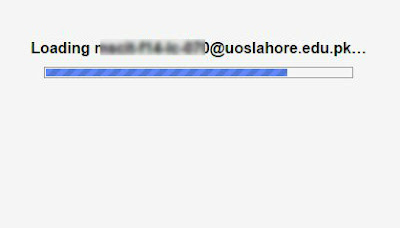Follow the Steps to get your Email
Step 1 :
Step 2:
Step 4 :
To check your Email,U can go to your https://mail.google.com/
Note : Your this account is being monitored by university so be responsible and be careful while using this account.
Step 1 :
Step 2:
- Enter your Email as YourRollNum@UosLahore.edu.pk
Your roll number should be same as on your university card - Enter it For Example CCP-F01-LC-888@UosLahore.edu.pk
Step 3:
- 1st time enter password "student12"
Then click on "I accept.Continue to my account."
Step 4 :
- Now change your password and enter the new password
Congratulations..Your new account is Successfully created
To check your Email,U can go to your https://mail.google.com/
Note : Your this account is being monitored by university so be responsible and be careful while using this account.